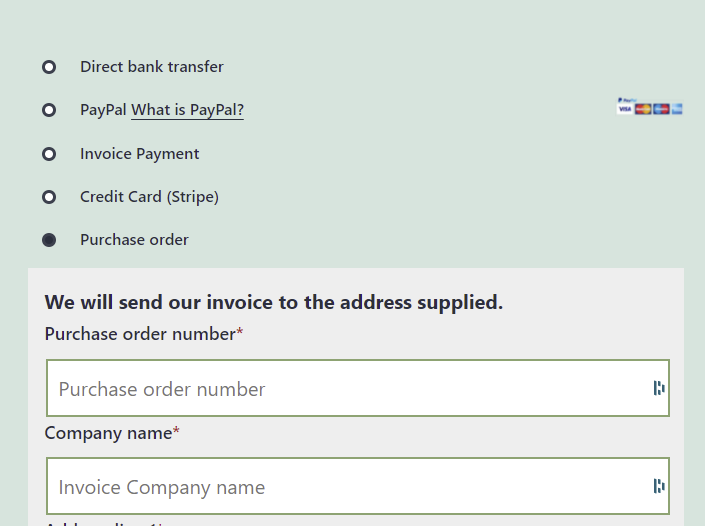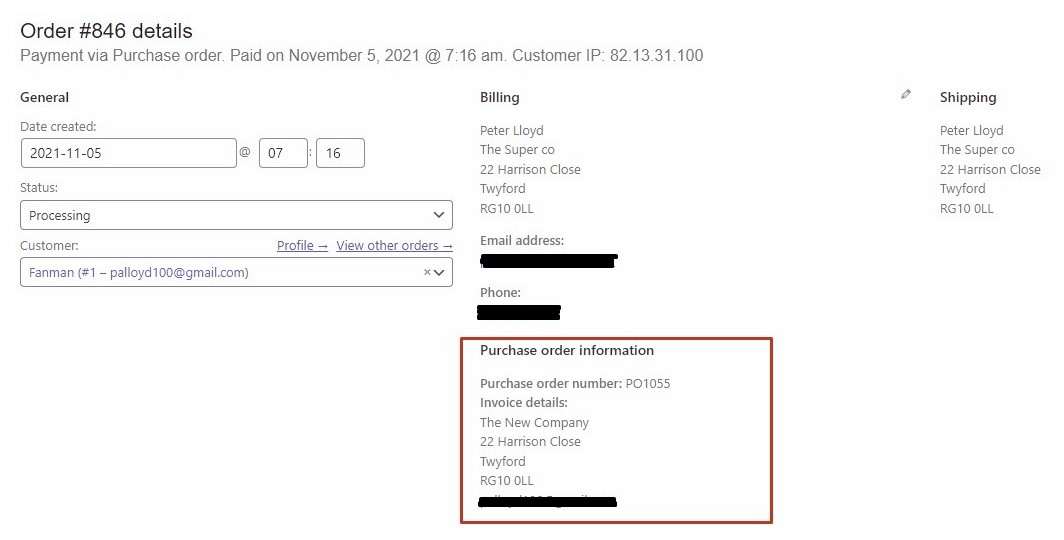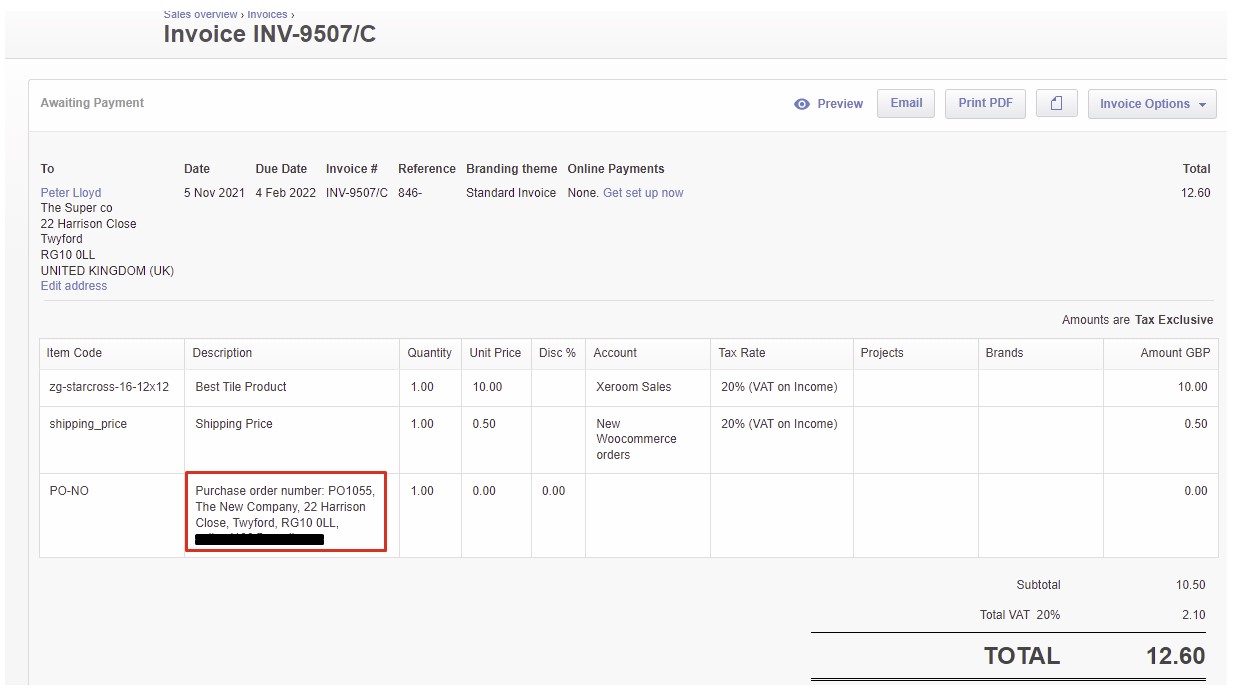The first step is to install the Purchase Orders for WooCommerce plugin https://en-nz.wordpress.org/plugins/purchase-orders-for-woocommerce/. This enables the PO number and any other details such as name and address to be captured at checkout – The settings for this are found under WooCommerce/Settings/Payments.
The PO number will then appear in the order and also in the invoice. At present Xero doesn’t permit custom fields so the information is presented as a line item on the invoice. The PO number can also be used as the invoice reference.
And with the PO number in the invoice reference box:


Was this article helpful?
That’s Great!
Thank you for your feedback
Sorry! We couldn't be helpful
Thank you for your feedback
Feedback sent
We appreciate your effort and will try to fix the article